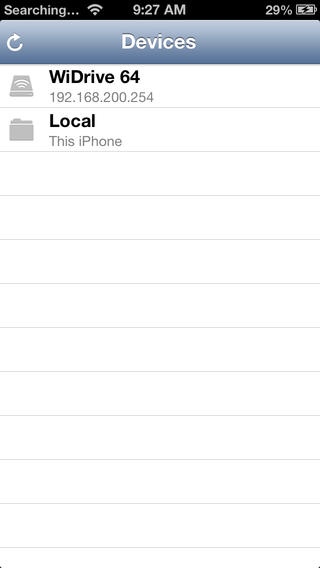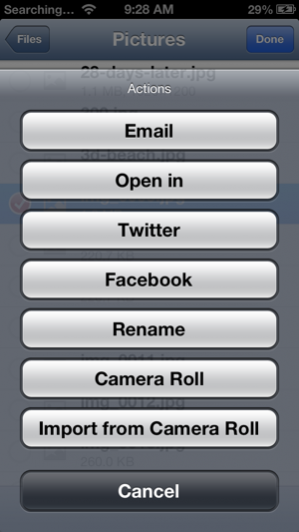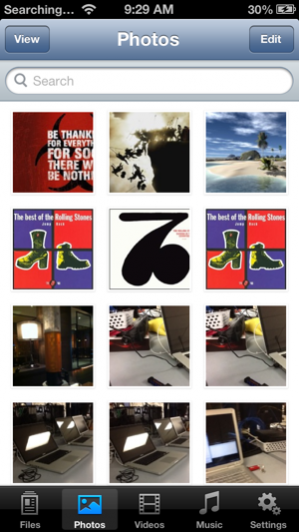Wi-Drive 2.1.0.0
Continue to app
Free Version
Publisher Description
The Wi-Drive® App (1) provides wireless portable storage and file sharing for iPod touch®, iPad® and iPhone®. Wirelessly store and share your favorite photos, videos, music and files with at least three friends on their own devices simultaneously. Wi-Drive has the ability to stay connected to the Internet while accessing and sharing your content (2). With Wi-Drive you can store more of what you need and do more with the Apple device you love. View the podcast via iTunes by searching Wi-Drive.
Additional Features:
- Multitasking – run other Apps while using Wi-Drive features.
- Enhanced File Management - Music, Photos and Videos file sorting
- Camera Roll Support -move photos from device to Wi-Drive
- Enhanced Music Player
- Playback controls (prev/play/next/shuffle/repeat)
- Album art (ID3) display
- Enhanced Photo Features
- Thumbnail and slideshow display
- Finger swipe capabilities
- Additional Network Setting - select Wi-Fi channel
- Local Storage - wirelessly transfer files to and from the Wi-Drive app
- Open In - copy and open documents (3) in other Apps.
- Email – email files up to 10MB
- Delete – delete files wirelessly
- If you do have DRM content purchased through iTunes, you can access the file via your Safari Browser. Simply open Safari, enter the IP address of Wi-Drive into the URL box, which is 192.168.200.254 and press Enter (4).
- AirPlay support for music and video. (5)
The Wi-Drive application is optimized for iOS 6 and will not work properly in iOS 7 and iOS 8. Unfortunately, the app will not be updated to address the issues. Please contact Kingston Technical Support for details.
Footnotes
(1) Requires use with Kingston Wi-Drive hardware.
(2) Requires service, 3G not supported.
(3) Open In feature only works with Documents.
(4) Not all of the functions and features that are found in the application will work within the Browser and sharing may be limited to devices that are synched with iTunes. Rental Content is not supported.
(5) Requires an AirPlay compatible device.
Jul 19, 2013 Version 2.1.0.0
-New user interface for the Wi-Drive app
About Wi-Drive
Wi-Drive is a free app for iOS published in the System Maintenance list of apps, part of System Utilities.
The company that develops Wi-Drive is Kingston Digital, Inc.. The latest version released by its developer is 2.1.0.0.
To install Wi-Drive on your iOS device, just click the green Continue To App button above to start the installation process. The app is listed on our website since 2013-07-19 and was downloaded 122 times. We have already checked if the download link is safe, however for your own protection we recommend that you scan the downloaded app with your antivirus. Your antivirus may detect the Wi-Drive as malware if the download link is broken.
How to install Wi-Drive on your iOS device:
- Click on the Continue To App button on our website. This will redirect you to the App Store.
- Once the Wi-Drive is shown in the iTunes listing of your iOS device, you can start its download and installation. Tap on the GET button to the right of the app to start downloading it.
- If you are not logged-in the iOS appstore app, you'll be prompted for your your Apple ID and/or password.
- After Wi-Drive is downloaded, you'll see an INSTALL button to the right. Tap on it to start the actual installation of the iOS app.
- Once installation is finished you can tap on the OPEN button to start it. Its icon will also be added to your device home screen.